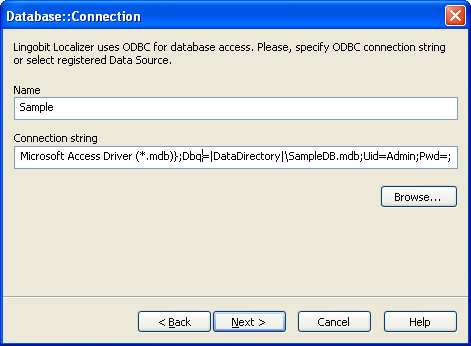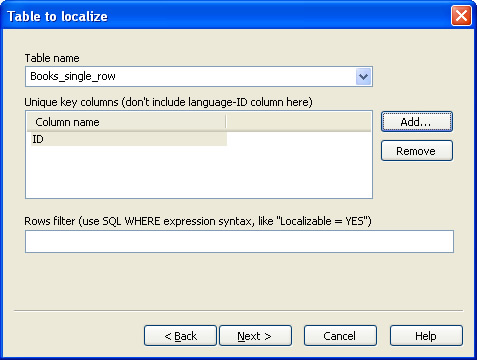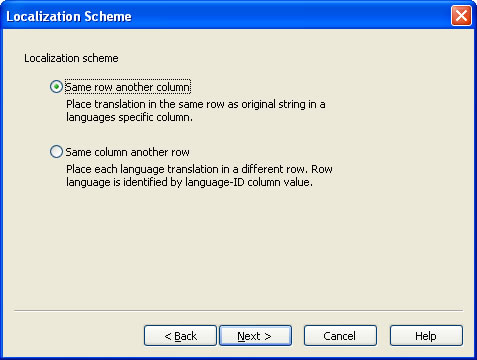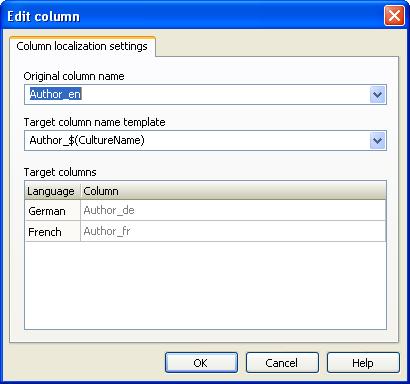Database Localization
Database localization is a very common task for software development process. Many applications use databases to store language specific information. This approach is extremely useful when developing Web and Enterprise applications. But database localization could be very distressing when you need to provide translator with access to database, because usually translation is made by external translator or translation agency.
You can’t send database to translator, and it could be very difficult to organize remote access to database. You can’t stop development process waiting for database localization to complete. How could you handle existing translations if database changes?
Database Localization in Lingobit Localizer

All these issues are handled by Lingobit software localization tool. It provides you with powerful tools for database localization, making translation process safe, easy and fast. Lingobit Localizer works through ODBC, so database localization can be done for any modern database.
Lingobit software localization tool presents all localizable data in database on one screen, so that you can see all entries that you have to translate. You can instantly see how many entries you have translated and how many entries you have not.
Lingobit Localizer provides solutions for two types of database structure. The first, when you store translations in the same row, but in a language specific column, and the second, when each translation is stored in a separate row. Language column value specifies the culture of translation.
Same row different columns
Use first mode when original and translated strings must be stored in the same row, but in different columns
STR_ID is unique key for the table. STR_EN is column to localize. STR_DE and STR_FR are target columns.
Same column different rows
Use the second mode if original and translated strings are stored in the same column, but in different rows.
Pair (STR_ID;LANG) is unique key for the string. LANG is language ID. STR is translation.
How to create database localization project
The easiest way to see how to work with databases is to view Database Localization sample, that is distributed with Lingobit Localizer. Here we'll demonstrate how to create a sample Microsoft Access database project.
Create new Lingobit Localizer project and add database. First you need to enter database name and connection string. You can use Browse button to start ODBC connection wizard.
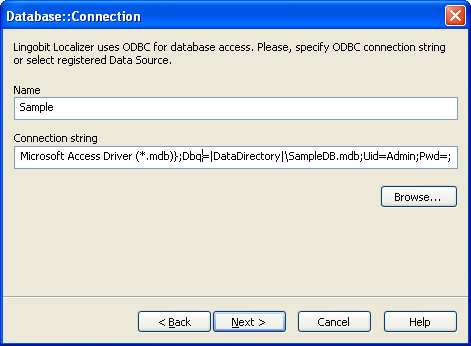
Click Next and add database tables you are going to localize. When adding a table you need to set several parameters. At first page you need to select table name and set unique key column.
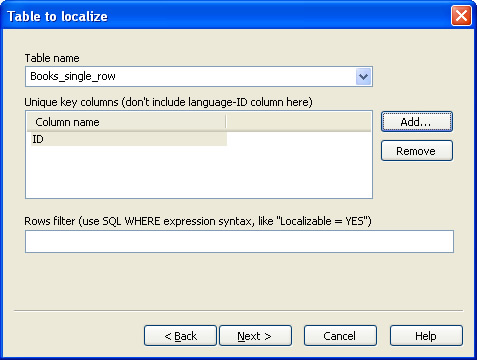
Click Next and select Localization scheme
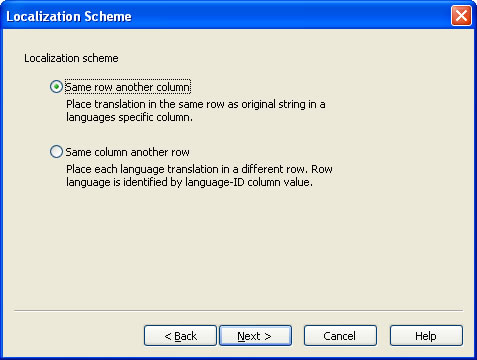
Then add localizable columns. You need to select original column name and specify target column template
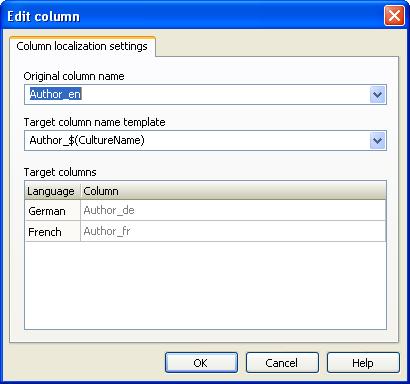
After it click finish and view the added database. Now you can translate it and create localized files. If database is updated you can use Scan for Changes to update translations.
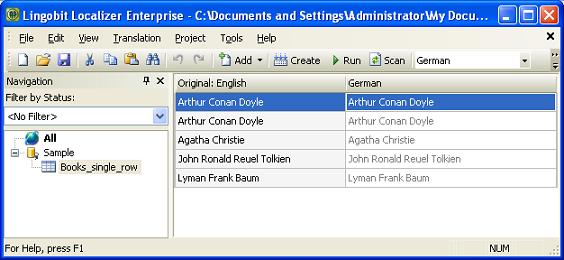
You can also check the database localization sample, that is distributed with Lingobit Localizer. It demostrates both database localization schemes.
|