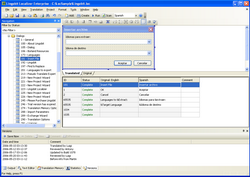 Borland Delphi and C++Builder Localization Borland Delphi and C++Builder Localization
Lingobit Localizer is an ideal localization solution for Delphi and C++Builder applications, aimed to make collaboration with external translators smooth and efficient.
From now on, no source-code is required and all technical details are hidden behind intuitive and easy to learn interface. State of the art automated tools for QA, translation reuse and project management guarantee high productivity and outstanding quality. Lingobit Localizer radically simplifies software translation, inspiring even small businesses and individuals to localize their applications.
How it works
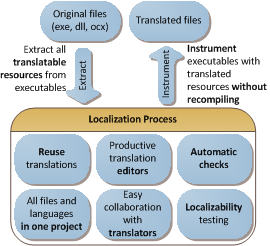 Lingobit Localizer uses binary localization to translate Delphi and C++Builder application from one language to another. Lingobit extracts all localizable resources such as strings, menus and dialogs directly from executable file and presents them in productive translation environment with such features as translation reuse between versions, automatic validation for common translation errors, exchange wizard for easy collaboration between translator and manager. After you translate resources, Lingobit creates localized application. Lingobit Localizer uses binary localization to translate Delphi and C++Builder application from one language to another. Lingobit extracts all localizable resources such as strings, menus and dialogs directly from executable file and presents them in productive translation environment with such features as translation reuse between versions, automatic validation for common translation errors, exchange wizard for easy collaboration between translator and manager. After you translate resources, Lingobit creates localized application.
Preparing Delphi localization
The most obvious task in localizing an application is translating the strings that appear in the user interface. To create an application that can be translated without altering code everywhere, the strings in the user interface should be isolated into resources. Delphi automatically handles this task for for your menus, dialogs, and bitmaps. But in addition to these obvious user interface elements, you will need to isolate any strings, such as error messages, that you present to the user. String resources are not included in the form file. You can isolate them by declaring constants for them using the resourcestring keyword.
Ways to localize Delphi application
 There are two ways to localize your VCL application. You can select one based on your needs. There are two ways to localize your VCL application. You can select one based on your needs.
Localized Executable Files
Lingobit creates translated file for each language with both localized resources and executable code. No changes to the source code are necessary.
Get Multilingual Application using Resource-Only DLLs
For each language, Lingobit creates separate DLL with localized resources. Just place language libraries in the same folder with executable files and your application will automatically load libraries based on Windows language settings. Read more about using resource DLL in Delphi.
More information about Lingobit Localizer
Overview
Features
Screenshots
Download
Buy
|