.NET Localization
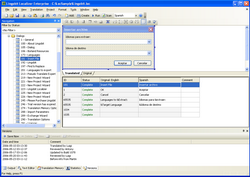 Lingobit Localizer is an ideal localization solution for .NET Framework applications, aimed to make collaboration with external translators smooth and efficient. Lingobit Localizer is an ideal localization solution for .NET Framework applications, aimed to make collaboration with external translators smooth and efficient.
From now on, no source-code is required and all technical details are hidden behind intuitive and easy to learn interface. State of the art automated tools for QA, translation reuse and project management guarantee high productivity and outstanding quality. Lingobit Localizer radically simplifies software translation, inspiring even small businesses and individuals to localize their applications.
Using Lingobit Localizer
Lingobit Localizer uses binary localization to translate .NET application from one language to another. Lingobit extracts all localizable resources such as strings, menus and forms directly from assembly file (*.exe, *.dll) and presents them in productive translation environment with such features as translation reuse between versions, automatic validation for common translation errors, exchange wizard for easy collaboration between translator and manager.
After you translate resources, Lingobit Localizer creates satellite assemblies and places them in directories with language code names (for example, en-gb is English – Great Britain). This is a default location for satellite assemblies used in Microsoft .NET Framework. It automatically locates resources in those directories and selects appropriate using language settings.
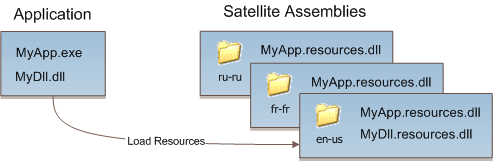
Satellite assemblies
Satellite assemblies is the default way to localize .NET applications. To make form localizable set form's Localizable property to true. You can do it using Properties Window in Visual Studio.
You can specify language for your application or use the same culture as specified as that set in Control Panel:
Use Windows settings
Thread::CurrentThread->CurrentUICulture = Thread::CurrentThread->CurrentCulture;
Manually select language
CultureInfo ci = new CultureInfo("en-gb"); Thread.CurrentThread.CurrentUICulture = ci;
More information about Lingobit Localizer
Overview
Features
Screenshots
Download
Buy
|