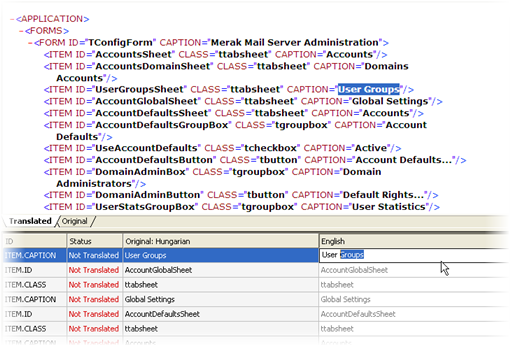XML Localization
Lingobit software localization tool is a great for XML localization. It allows you visually to localize XML files, hiding all technical details from translator and updating translation when source file is changed.
By default Lingobit Localizer parses whole XML file with all localizable tags and attributes.
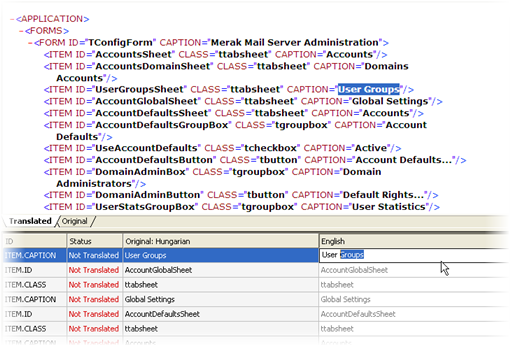
But in some situations it is required to localize only part of XML elements. Lingobit Localizer helps users to solve this problems by providing several configuration options.
Value XPath
XPath filter allows you to filter XML items that require translation. For example,
for Help&Manual XML files you can use the following filter:
//caption[@translate="true"]
When writing XPath expression use defns prefix for all names from default namespace
like in the following sample for SQL Server Reporting Services .rdl files:
//defns:Textbox[not(contains(.//defns:Value,'='))]//defns:Value
Key XPath
You can localize XML files with key-value model by writing XPath expression to find a key. It
is very helpful when merging translations after any file change in original file. The expression finds corresponding key for the current node. It must return single
text node or attribute node.
Sample A
<folder>
<key>UserDocs</key>
<title>User Documents</title>
</folder>
Sample B
<folder key="UserDocs">
<title>User Documents</title>
</folder>
XPath for value:
//title
XPath for key
Sample A
./key/text()
Sample B
./@key
Filtering
You can use filtering for nodes, attributes and keys. Node and attributes are
filtered by name. Keys are filtered by values.
White space processing in XML
White space is often used when editing XML documents for markup for greater readability (spaces, blank lines and tabs). Such white space is typically not intended for inclusion in the delivery of the document. On the other hand, "significant" white space that should be preserved in the localized XML file is common. An XML processor must always pass all characters that are not markup through to the application. How this is dealt with is up to the agent. XML provides a built in attribute 'xml:space' that instructs the XML localization tool to preserve all white space.
<para xml:space="preserve"> Text with spaces </para>
'xml:space' attribute allows to control whitespace processing while localizing XML documents. When declared, it must be given as an enumerated type whose only possible values are "default" and "preserve".
- "default" signals that the applications applies the white-space only for this element.
- "preserve" indicates the intent that the applications preserves all the white space.
It is inherited by child elements from their root element where white space is declared.
XML
XML is the Extensible Markup Language. It is designed to improve the functionality of the Web by providing more flexible and adaptable information identification. You can place all your language-specific data in XML files and then localize them with Lingobit Localizer.
Misc
Overview
Compare Editions
Download Lingobit software localization tool
Buy Lingobit Localizer
|